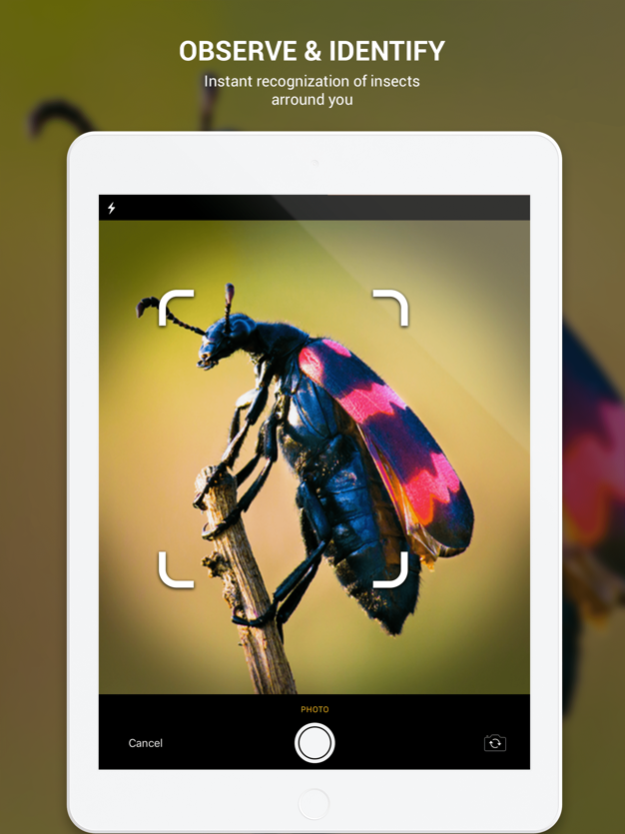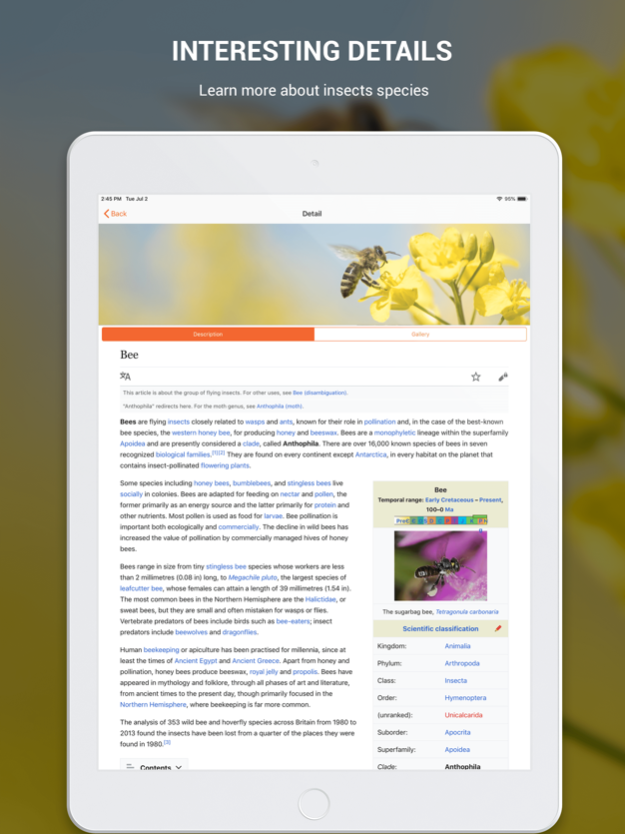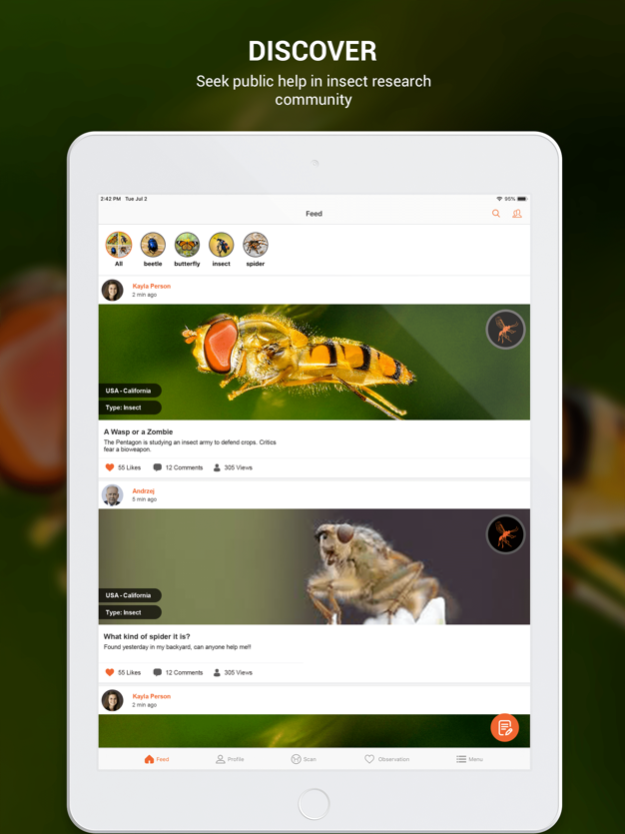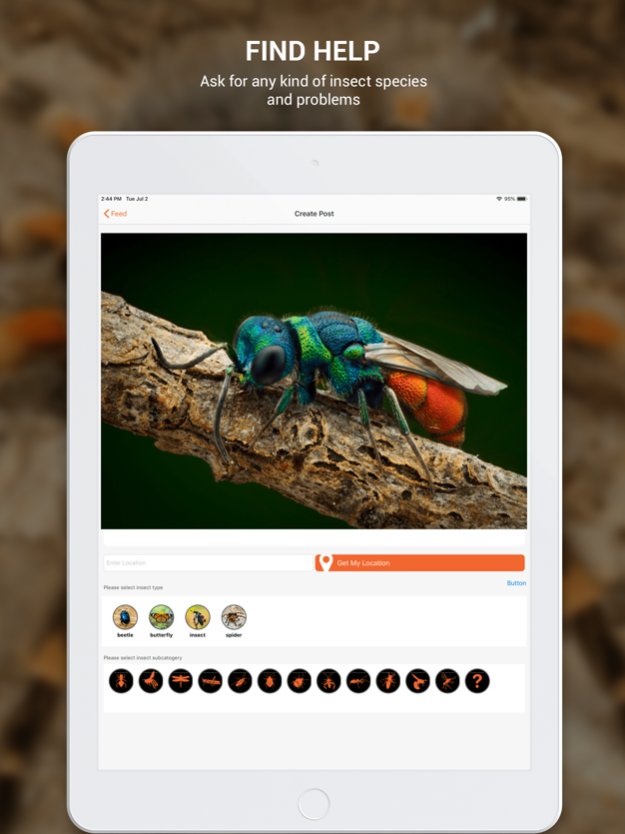Insect identifier by photo
Continue to app
Free Version
Publisher Description
Are you looking for an insect identifier app?
Easily identify insects by just taking picture of them. Select & take a picture of an unknown insect, app will help you to identify all kinds immediately. This app can identify insects in seconds by analyzing its photo. So just select it from gallery or take a picture of any insect to find out which insect it is! Post insect picture and find out what others think about it!
Simply take or upload a picture of the insect, and get instant results. This app helps everyone to identify, learn, and enjoy all kinds of insects and more! It contains all information about insects for you. Among other features, user can maintain his/her profile, manage all posts and save them into history as observation. Post insect picture and get its ID from research community where hundreds of people are there to help you! Follow other insect identifier users and get more knowledge about different kind of insects!
Features:
- Instantly identify insects, spiders, beetles or butterflies via photo or camera.
- Share your insect identifying results with friends
- Get your insect identifying results faster
- Identify insects anywhere, anytime.
- Post and get insect ID, like others post, comment or share your insect observations pictures!
- Search different categories of insects
-Search specific user from community
-Find insects posts by selecting species filter
Note:
User need to gave access to location while posting new post for getting current city
Download “Insect identifier” and give us feedback.
About Insect identifier by photo
Insect identifier by photo is a free app for iOS published in the Kids list of apps, part of Education.
The company that develops Insect identifier by photo is Shahzad Qureshi. The latest version released by its developer is 1.0.
To install Insect identifier by photo on your iOS device, just click the green Continue To App button above to start the installation process. The app is listed on our website since 2023-10-30 and was downloaded 1 times. We have already checked if the download link is safe, however for your own protection we recommend that you scan the downloaded app with your antivirus. Your antivirus may detect the Insect identifier by photo as malware if the download link is broken.
How to install Insect identifier by photo on your iOS device:
- Click on the Continue To App button on our website. This will redirect you to the App Store.
- Once the Insect identifier by photo is shown in the iTunes listing of your iOS device, you can start its download and installation. Tap on the GET button to the right of the app to start downloading it.
- If you are not logged-in the iOS appstore app, you'll be prompted for your your Apple ID and/or password.
- After Insect identifier by photo is downloaded, you'll see an INSTALL button to the right. Tap on it to start the actual installation of the iOS app.
- Once installation is finished you can tap on the OPEN button to start it. Its icon will also be added to your device home screen.